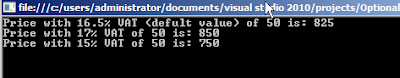C # 4.0 now supports using Optional Parameters with Methods, Constructors, and Indexers.
Earlier versions of the framework, create a mountain default variable is actually needs to create two methods.
private static double GetPriceIncludesVAT(double p, double vat)
{
return p * vat;
}
}
private static double GetPriceIncludesVAT(double p)
{
return GetPriceIncludesVAT(p, 16.5);
}
}
Today, with the framework 4, C #, we can give a default (like VB) to methods.
Another nice thing we got, it Named Arguments.
So that the code will organized - we can be the names in a methods call.
Look for the following example:
double priceWith15VAT = GetPriceIncludesVAT(vat: 15, p: 50);
Here is the Code:
using System;
namespace OptionalParm
{
class Program
{
static void
Main(string[] args)
{
double priceDefult = GetPriceIncludesVAT(50.0);
Console.WriteLine("Price
with 16.5% VAT (defult value) of 50 is: " + priceDefult);
double priceWith17VAT =
GetPriceIncludesVAT(50.0,17);
Console.WriteLine("Price
with 17% VAT of 50 is: " + priceWith17VAT);
double priceWith15VAT =
GetPriceIncludesVAT(vat: 15, p: 50);
Console.WriteLine("Price
with 15% VAT of 50 is: " + priceWith15VAT);
Console.ReadKey();
}
private static
double GetPriceIncludesVAT(double
p,double vat = 16.5)
{
return p * vat;
return p * vat;
}
}
The Result:
Other examples of framework 4:
Roi